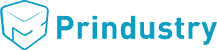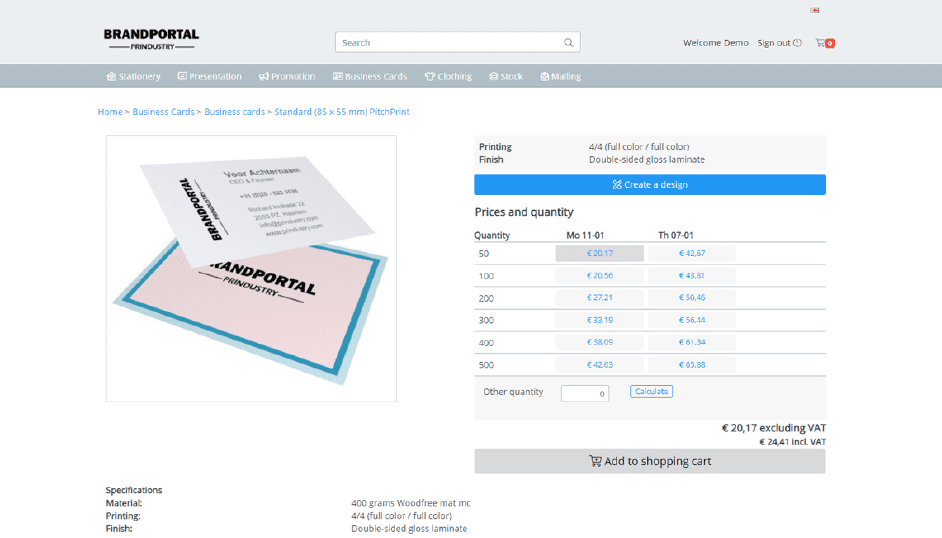Prindustry has transformed the process of graphic order management into a dynamic order system. This system is there for own products and for the assortments of producers such as Probo and Print.com. The backend of this order management system is the heart of the Prindustry platform.
This backend can be seamlessly linked to a frontend or storefront, where customers can place orders in a user-friendly web shop environment, such as through a a WhiteLabelShop or the Brand Portal.
Find out more about the Order Manager modules here.