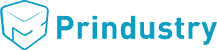In this whitepaper everything about how you can ensure an efficient and professional process for your customer’s communication activities with an automated digital brand platform.
Enter your details and receive the whitepaper in your mailbox.
Would you like a demo about our Brand Portal? You can easily request that over here!