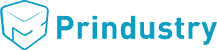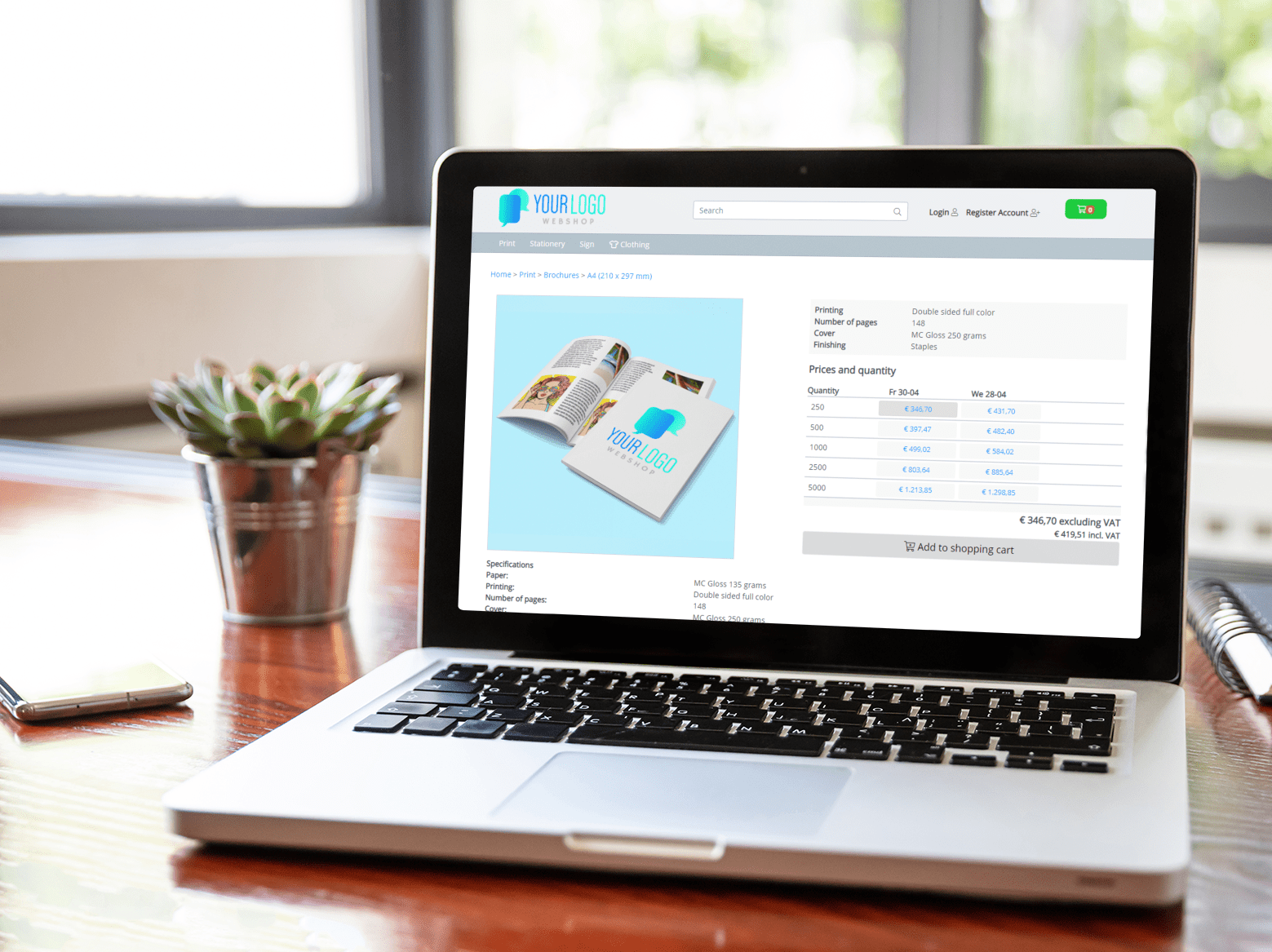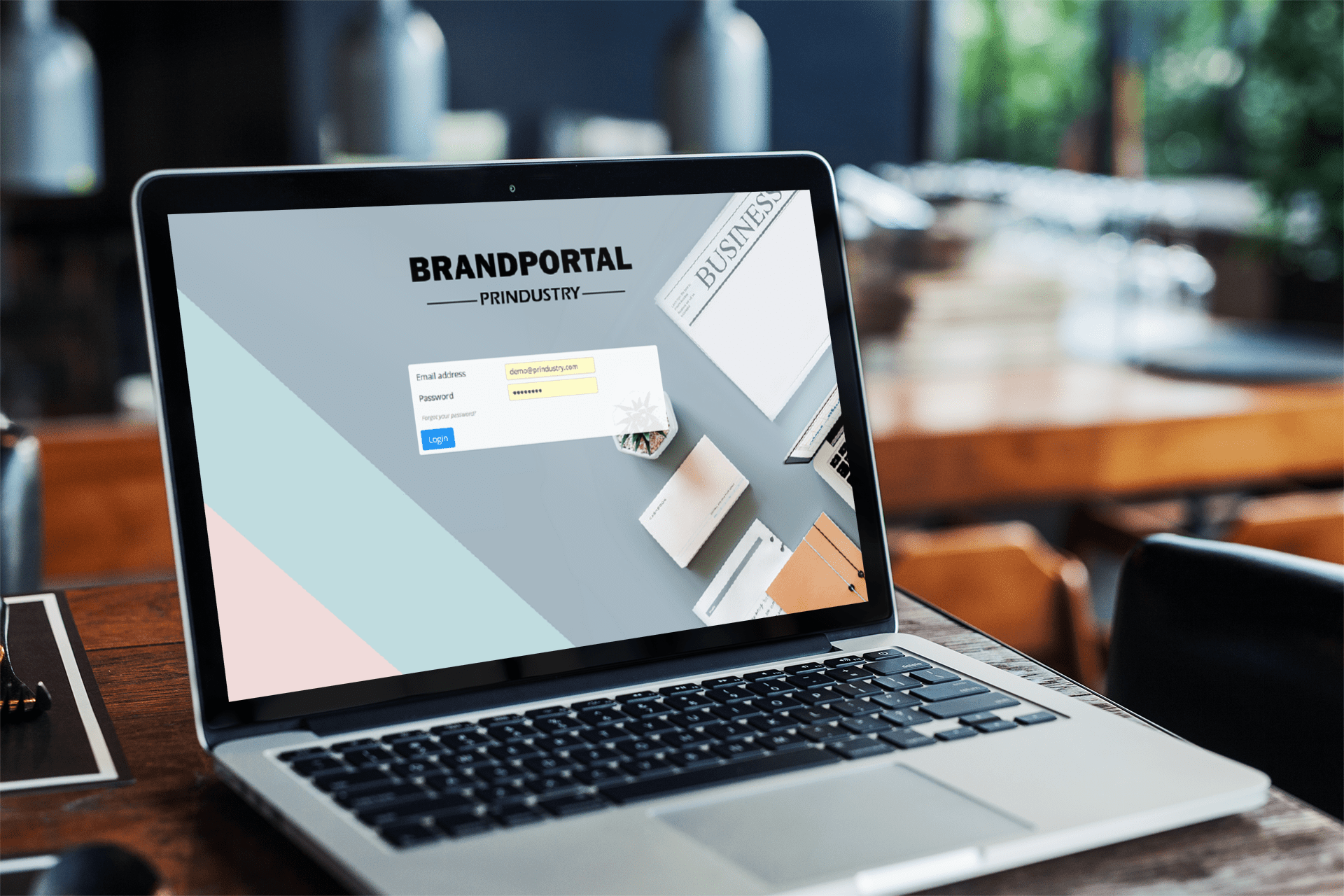Ensure brand consistency across all locations and communications. The Brand Portal offers retail companies the most complete and efficient platform to ensure consistent brand communication.
The cloud-based platform, with the feel of a webshop, is the central place for brand owners to organize the entire communication process. Consistent application of the retail identity is a key requirement.
The software facilitates operational tasks, such as monitoring the corporate identity and ordering printed materials, and interfaces with other business systems. The creation and ordering processes are fully automated!