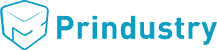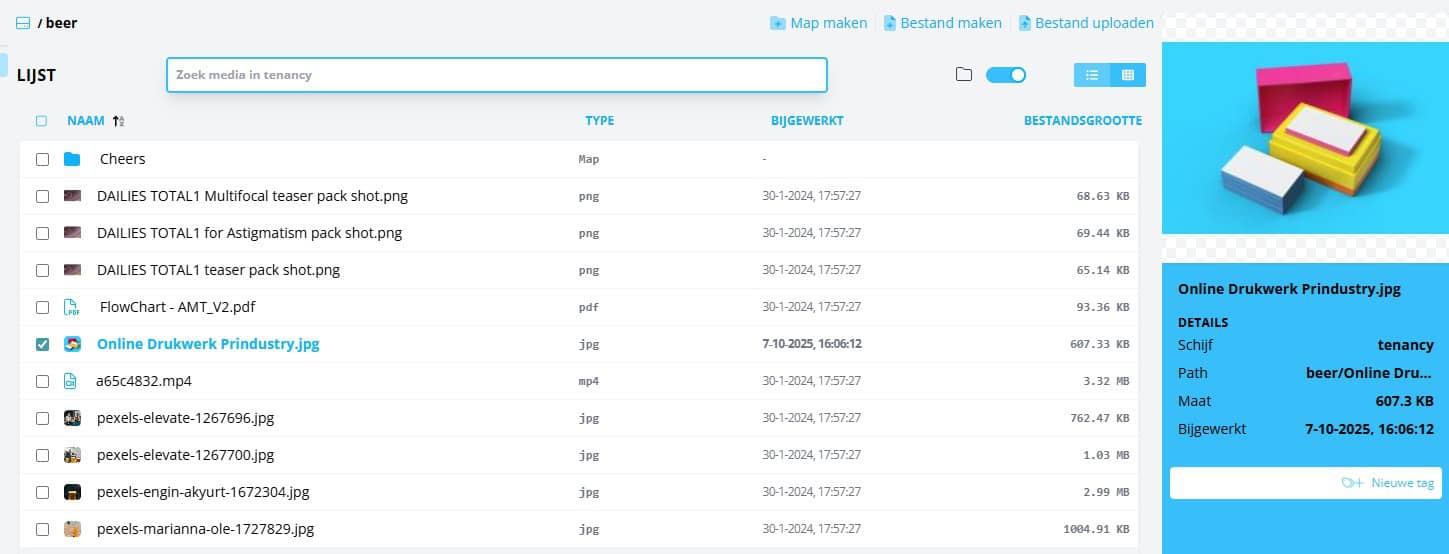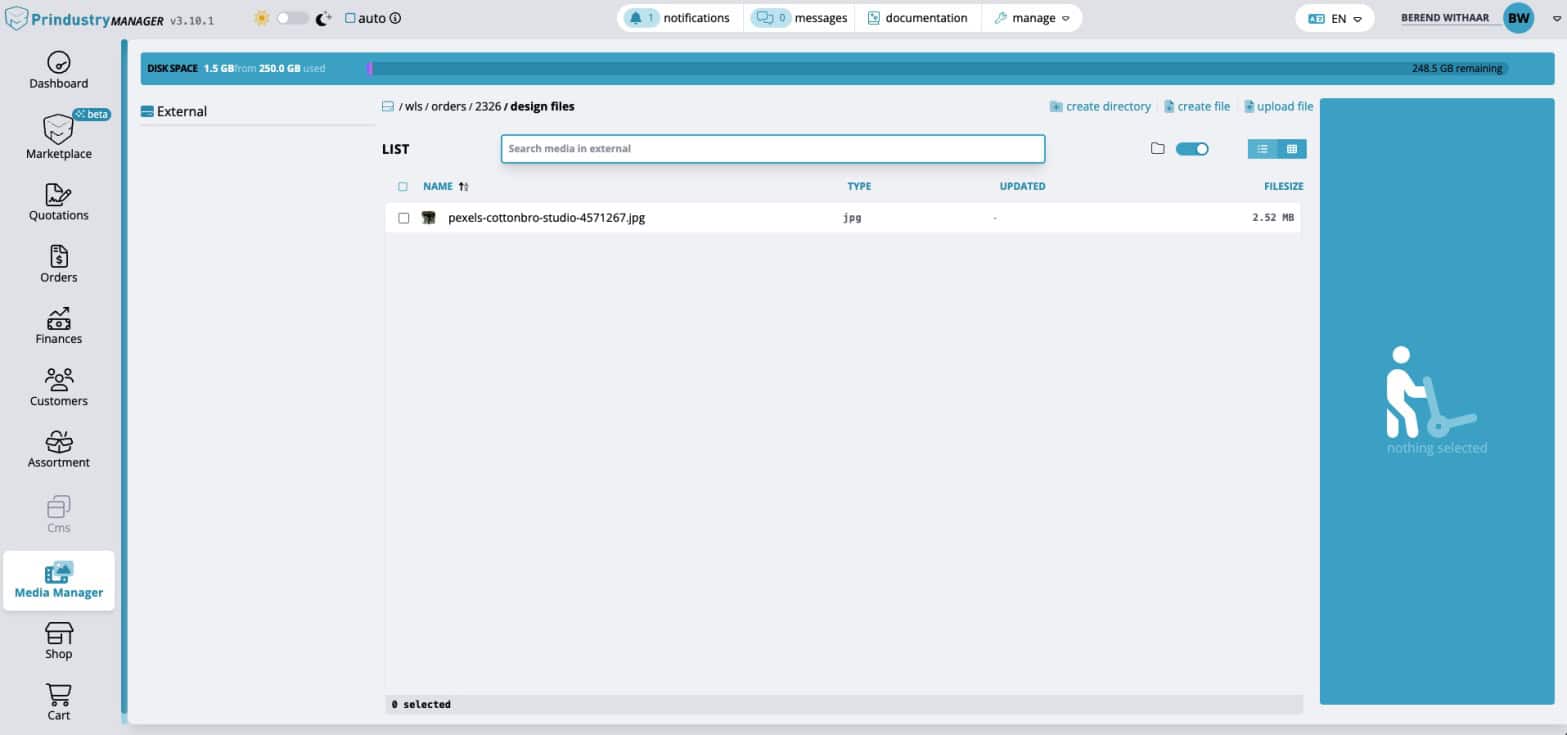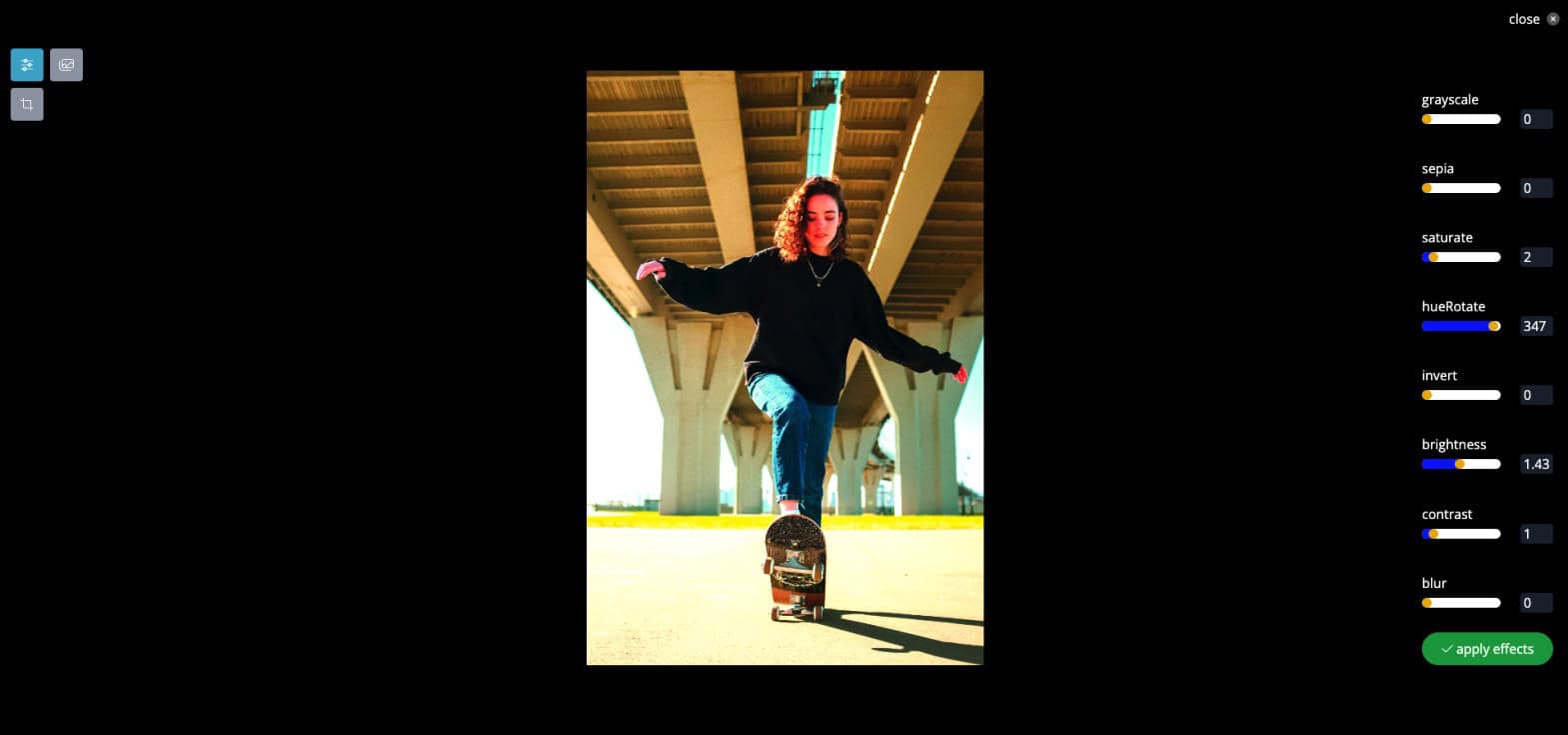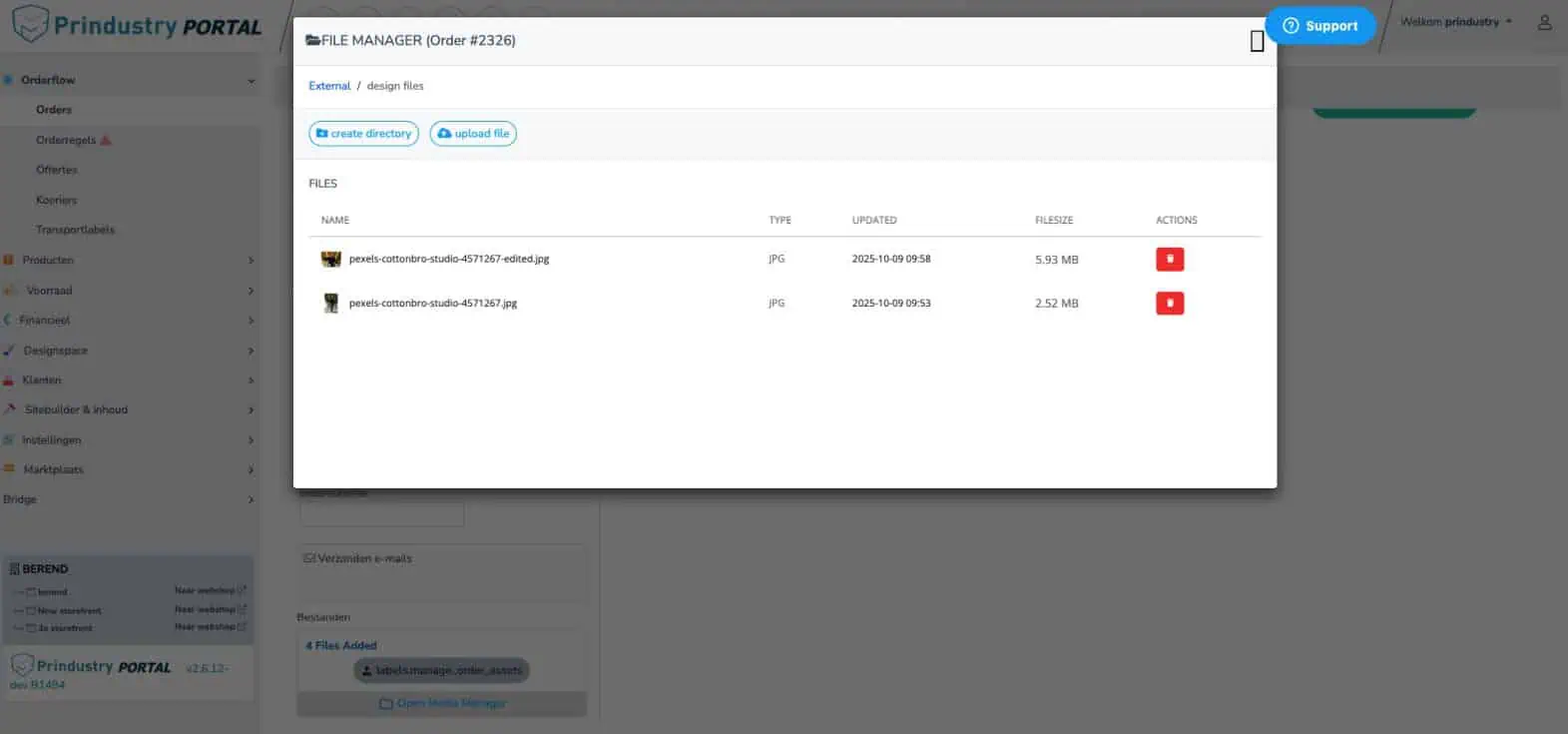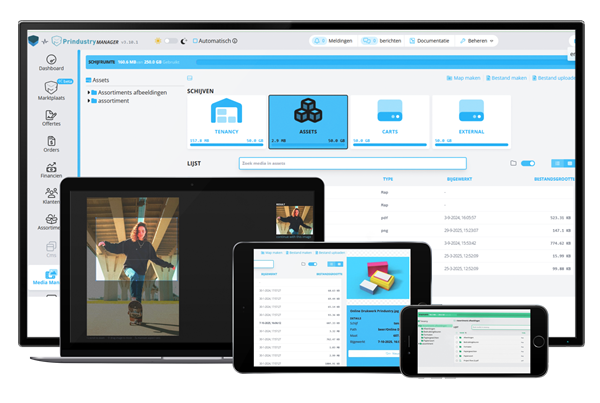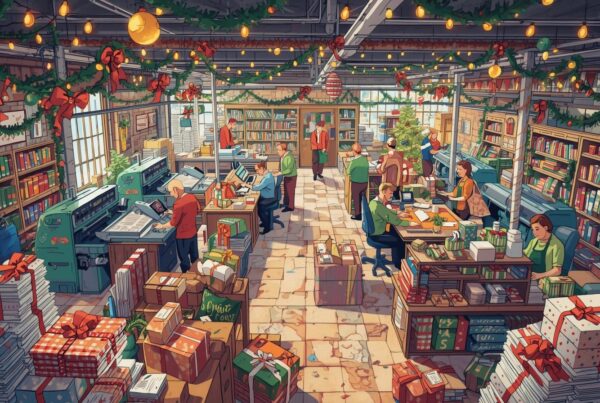Manage, connect and edit from one centralized environment
You work with a lot of content—images, videos, templates, technical files. You want to find them quickly, organize them smartly, and share them securely with colleagues or clients. The Prindustry Platform offers a powerful module to do just that: the Media Manager. It helps you structure your files and makes them instantly usable for quotes, orders, or product setups.
What is the Media Manager?
The Media Manager is a central storage hub within your webshop or Brandportal. It safely stores all your visual content for print and brand communication in the cloud. This includes:
Each Media Manager includes 250 GB of cloud storage by default. You can easily upload files, edit them on the spot, and link them directly to a quote or order. No more switching between tools—everything is in one place and always up to date.
What can you do with it?
With the Media Manager, you manage all your content in a practical and organized way. You can:
- Upload files
- Edit files (crop, flip, scale)
- Organize with folders, tags, and filters
- Set access rights per user or team
- Link files directly to orders or quotes
Highlight: add files directly to quotes or orders
Simply open the Media Manager, select the files you need, and attach them to your request. Think of product visuals, technical documentation, or extra instructions. All in one place—right where you need them.
Need to tweak a file? Edit it instantly in the built-in editor. Crop, resize or adjust the format. Stay in control of every visual asset—right up to the delivery.
A smooth content flow—without the noise
What makes the Media Manager powerful is the integration. It’s not a standalone DAM tool, but part of your full ordering workflow. That means you manage your content right where it’s used—within quotes, orders, and product management.
Benefits:
- Fewer manual steps
- Reduced risk of errors
- Faster response to clients
- Consistent communication across channels
Who is it for?
The Media Manager is available in all Prindustry portals. Whether you use a WhiteLabelShop or a Brandportal, the module adapts to your workflow.
Functionality |
Brandportal |
WhiteLabelShop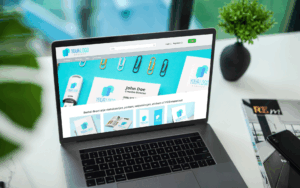 |
| User type | For brand owners with decentralized teams | For print managers, resellers, and graphic entrepreneurs |
| Order asset management | Ideal for internal approvals | Useful for adding files to orders and quotes |
| Roles and permissions | Set at brand or team level | Set per client account or user group |
| DAM integration | Perfect for brand owners – share visuals with internal teams or agencies | Less frequently used by resellers |
| Narrowcasting/social content | Useful for brands with physical stores or sales locations |
Less commonly applied
|
Want to know more?
The Media Manager saves time, offers control, and streamlines your content workflow. Want to see it in action?
Request a free demo and discover how this module can boost your portal experience.
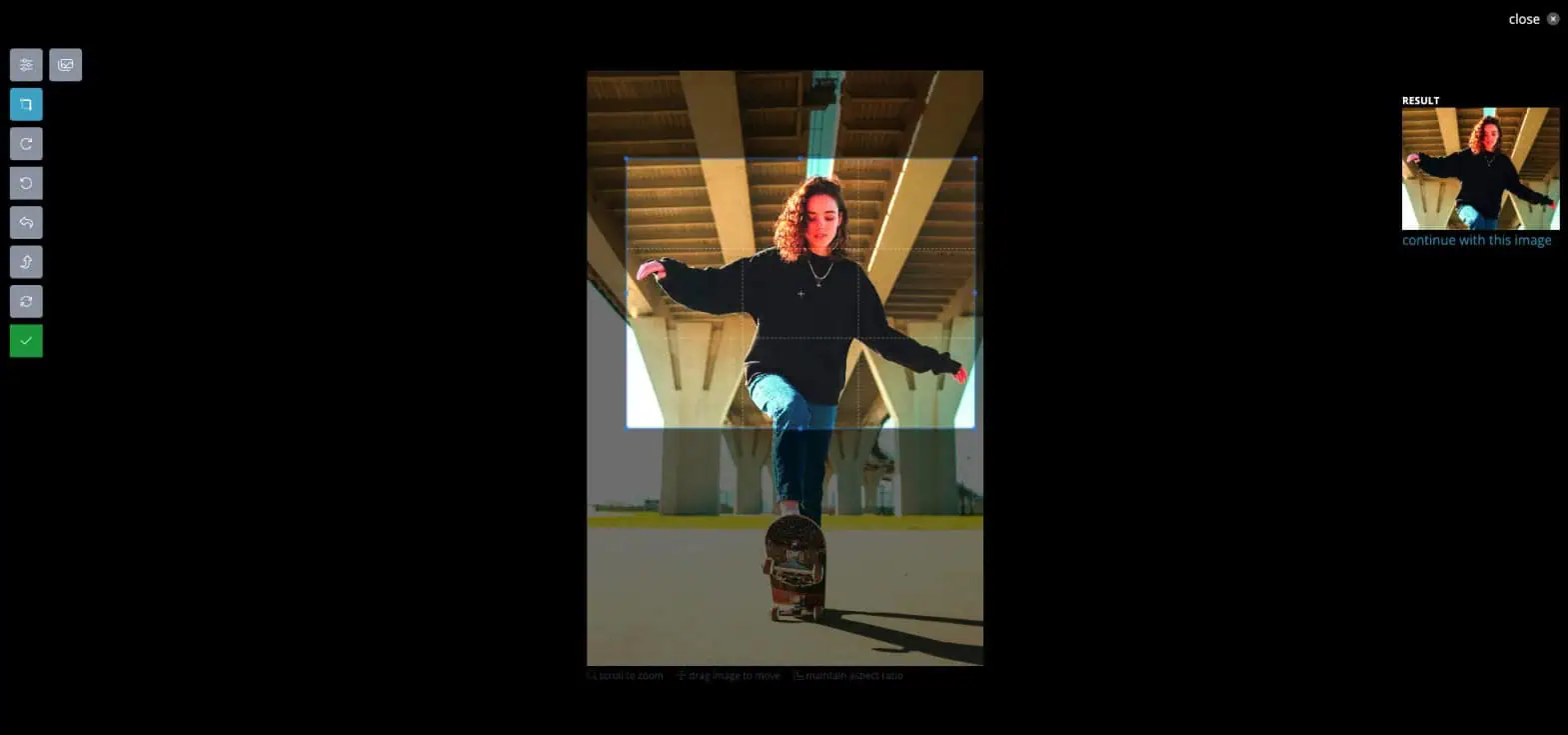
Image cropping