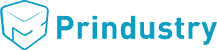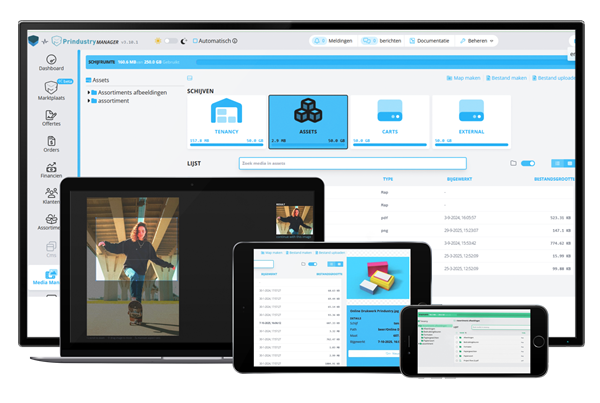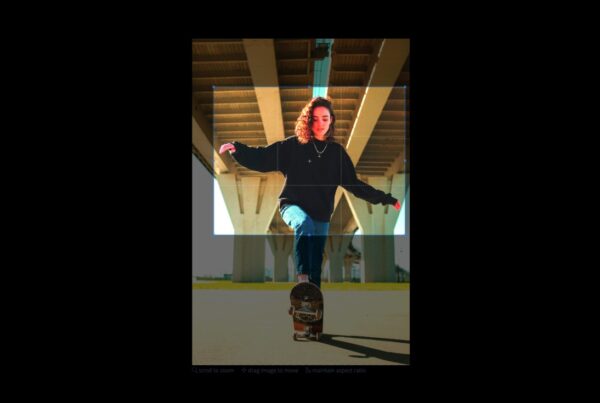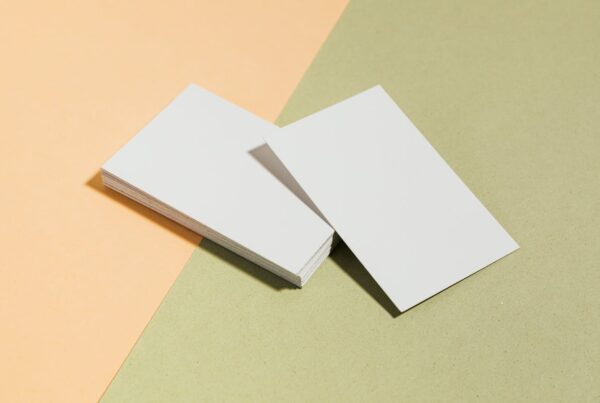Designs for print verified for technical quality
Preflight is the module within the Prindustry software that checks print designs for technical quality. Before a PDF-file goes into production, Preflight verifies whether it is suitable for the printing process. This helps to prevent errors at an early stage and ensures a smooth and reliable production flow.
What's new?
The updated Preflight tool makes checking and correcting files much easier. You can make multiple automatic corrections, smartly scale files and benefit from a greatly improved user experience. Even large files with many pages are processed quickly and efficiently.
What does Preflight check?
- Colors: Detects RGB and CMYK colors and warns of incorrect color spaces.
- Fonts: Checks for missing or unembedded fonts.
- Bleed: Verifies that the file contains sufficient bleed for cutting margins.
- Dimension: Verifies that dimensions match product specifications.
- Resolution: Assesses whether images meet the minimum resolution for sharp print quality.
- Page sizes: Identifies abnormal sizes and attempts to position the file correctly; issues a warning if the proportions are incorrect.
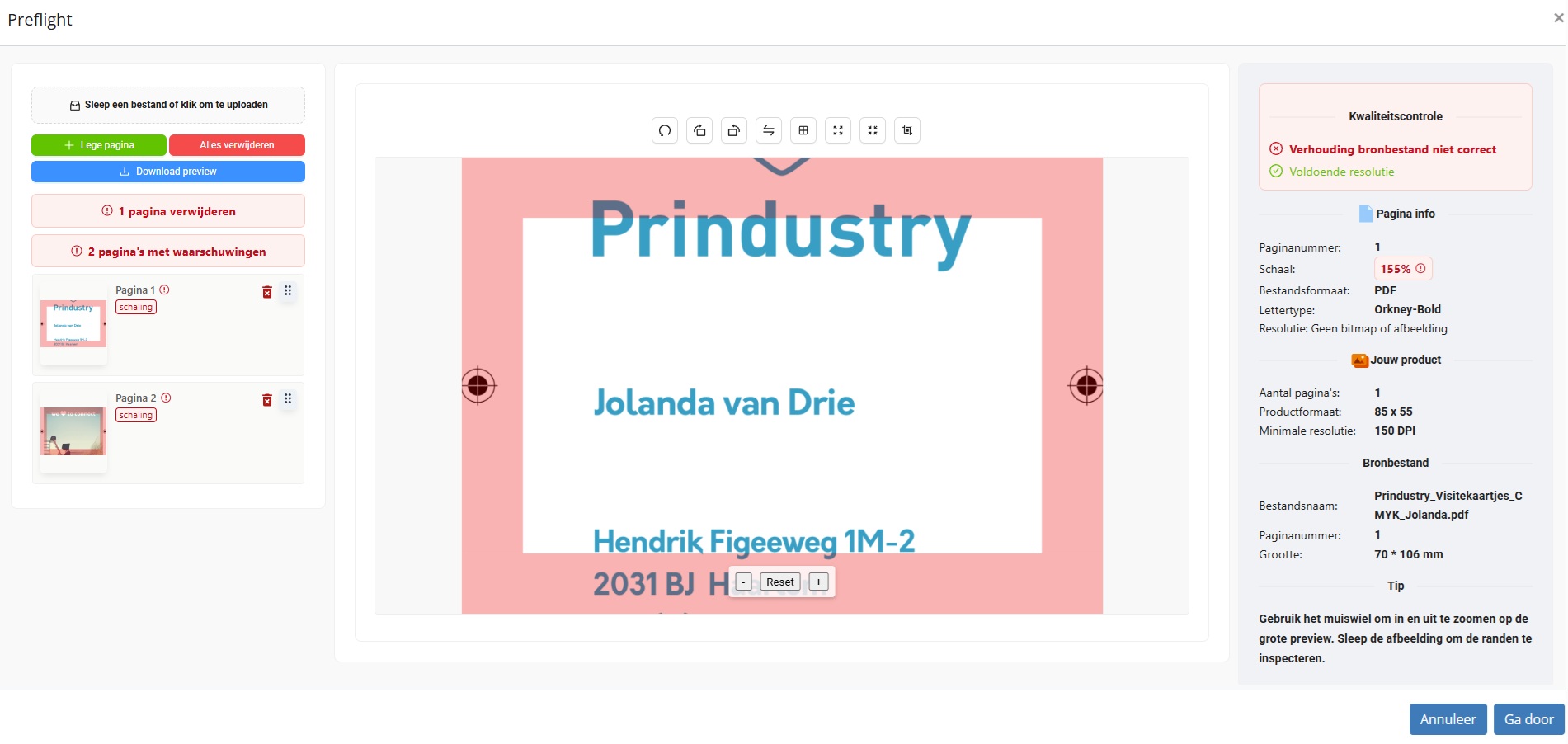
Who is Preflight for?
Preflight is intended for Prindustry order portal users: customers in the WhiteLabelShop or Brand Portal users. They can check their print file for errors before placing an order.
Administrators can also use the tool to check files submitted outside the platform.
How does it work?
With this Preflight tool you avoid many customer questions, extra costs or reprints!
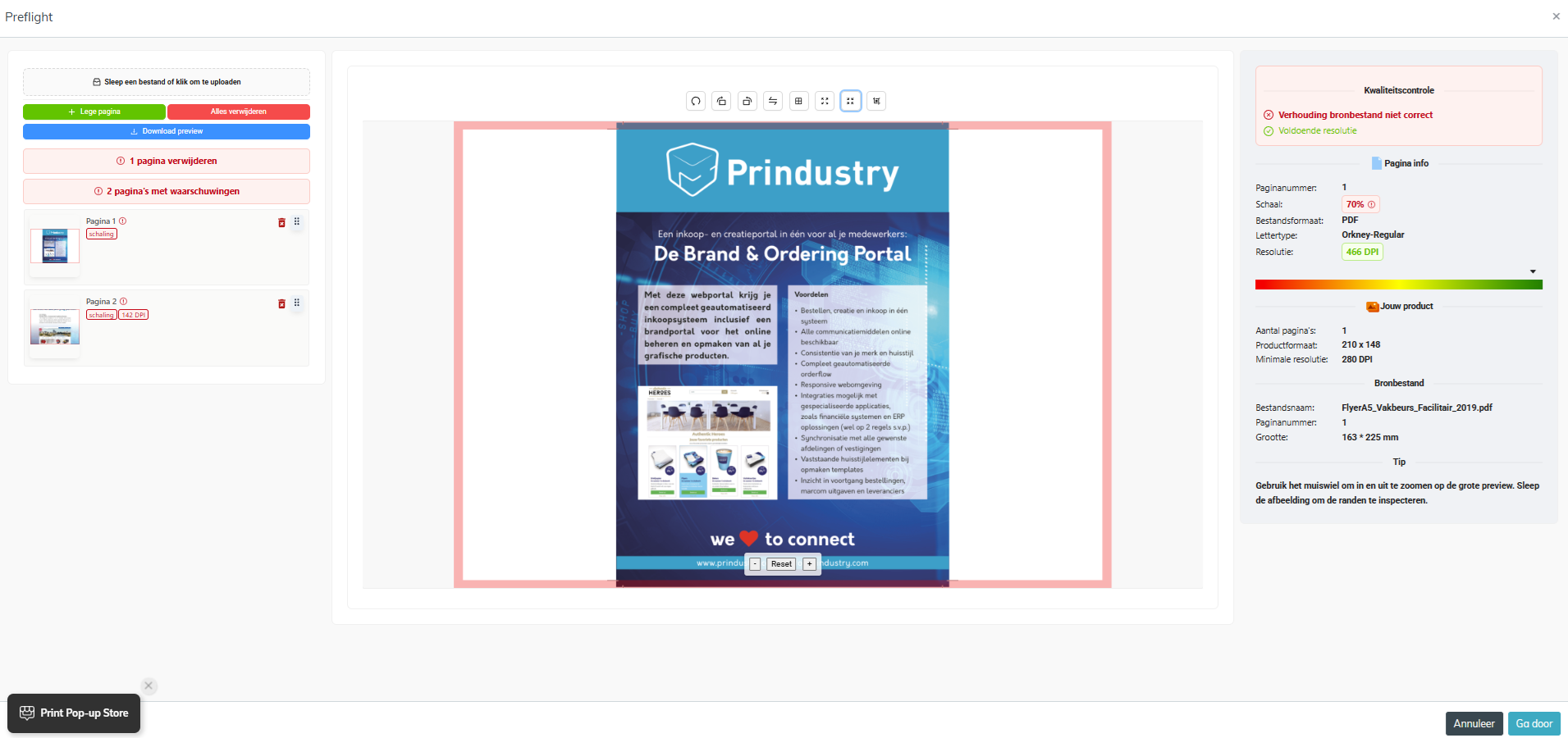
Request Preflight
You can use this file check tool in both the WhiteLabelShop and the Brand Portal from Prindustry.
Prindustry will be happy to provide you with more information about this new tool.