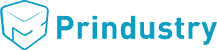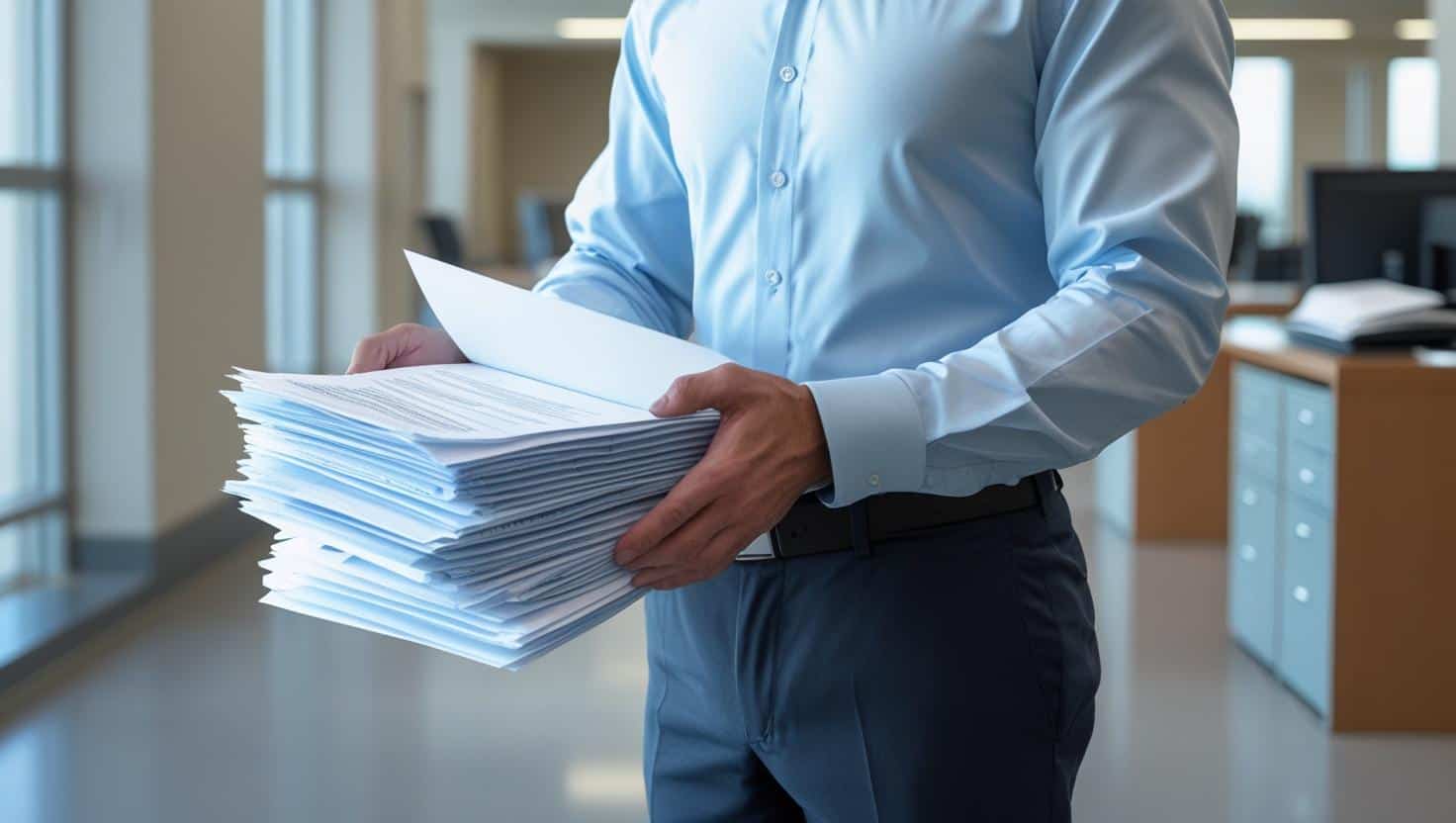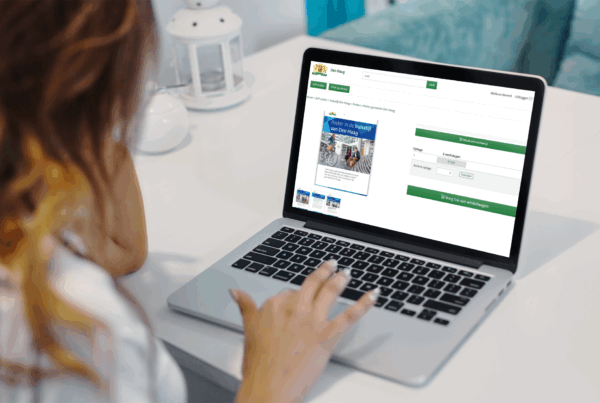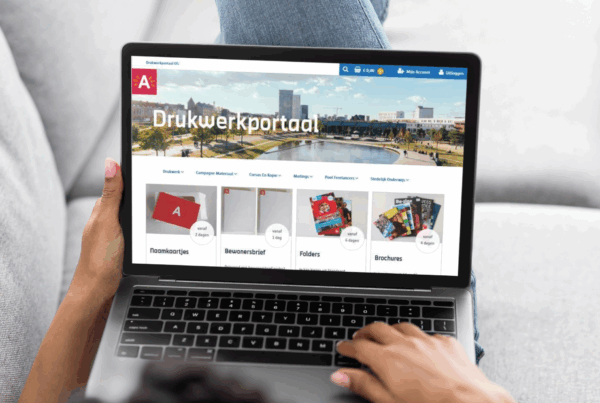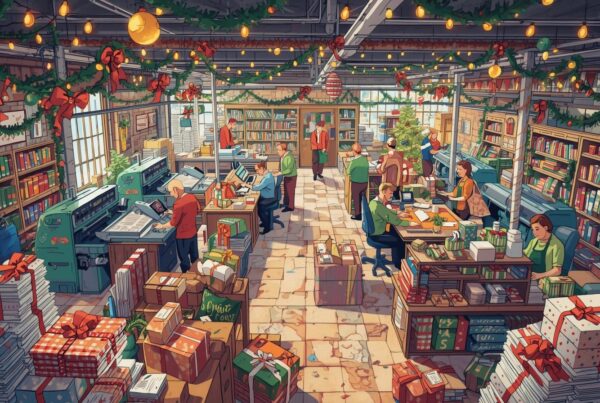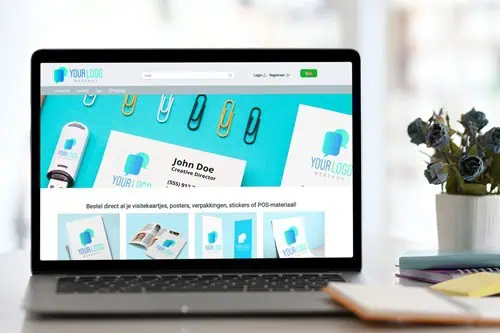Why governments need a standardized print ordering process
Many government organizations still struggle with fragmented print procurement. Departments order independently, resulting in unnecessary costs, inconsistent branding, and a lack of oversight. A standardized ordering process provides the structure needed for efficiency, transparency, and control.
In this blog, you’ll discover how to streamline all your government printing—from flyers to letterheads—through five clear steps using a Web2Print portal.
1. Map your current ordering process
Most governments operate without a centralized view of their print orders. Processes are often ad hoc, based on personal preferences. To improve, it’s important to transform supply and demand into a flexible, automated workflow. This requires more than just a webshop listing print products. It’s about designing a procurement process tailored to the various roles and needs within your organization. This is the foundation for efficient government print management.
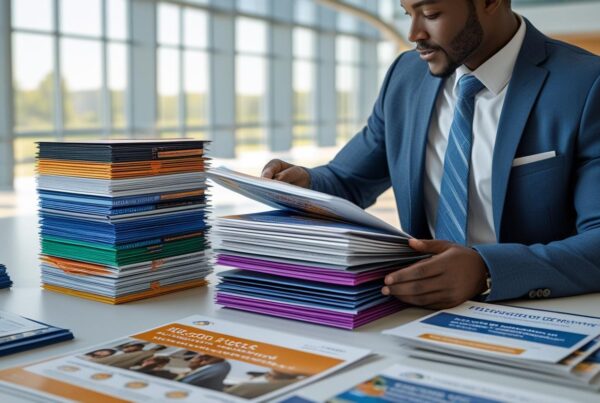
2. Choose a central platform
A Web2Print portal centralizes and automates the entire print ordering process. It can operate independently of suppliers and be used across multiple tenders. For public organizations, the portal must meet strict requirements, including: data security, Single Sign-On (SSO), integration with financial and administrative systems, customizable templates, automated order processing. Everyone in the organization can access the portal, while it is managed centrally by procurement, communications, or facility teams.

3. Set up templates and permissions
A Web2Print portal includes editable templates with locked brand elements such as colors, logos, and fonts. Users can modify only designated parts, like text or images. With roles and rights management, you define exactly who can view, edit, approve, or order what. Every user has a login with permissions specific to their responsibilities, ensuring consistency and control across the board.

4. Integrate your systems and workflows
Seamless system integration ensures transparency and governance. You can connect the portal to ERP systems, invoice workflows, and approval processes. This provides full traceability of budgets and orders. If your organization works with framework agreements or preferred vendors from a tender, these suppliers can be exclusively linked to the portal.
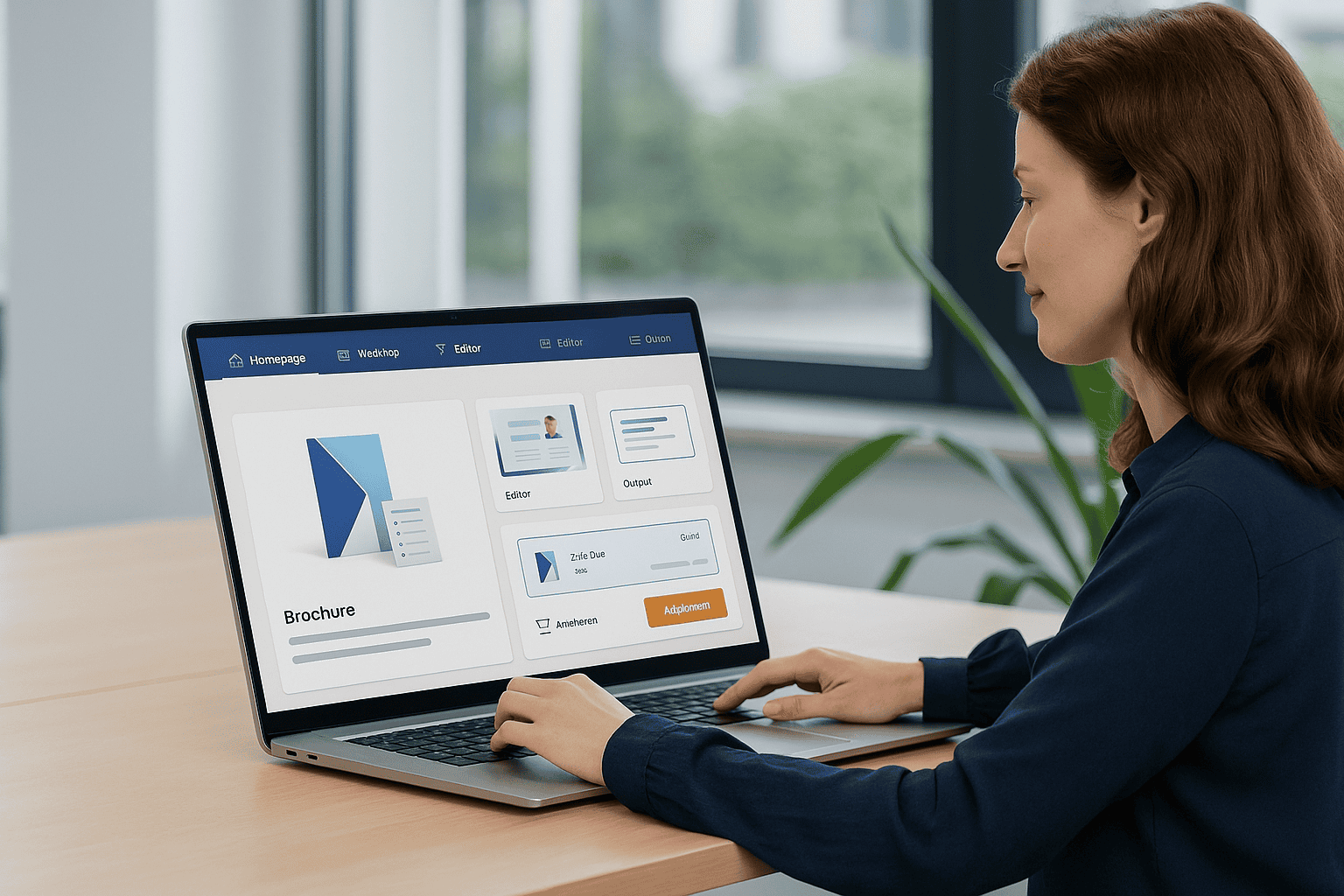
5. Connect directly to print suppliers
A major advantage of a Web2Print portal is the direct connection to contracted printing partners. These suppliers are often already part of a government procurement framework. Users select and personalize products, then send them directly to the assigned supplier—no manual steps needed. This speeds up the process, reduces errors, and ensures compliance with procurement agreements.

Real-life examples
City of The Hague
The Hague has streamlined its entire print communication process using a Prindustry Web2Print portal. Employees use one central platform to design and order materials using templates. With print-on-demand functionality, only the necessary items are printed, reducing waste and maintaining brand integrity. According to Peter Smit, Head of Multimedia, this transition has brought greater user-friendliness and flexibility.
City of Antwerp
Antwerp’s communication department wanted to centralize the complex procurement of printed materials used across municipal services. “We were dealing with a wide variety of procurement rules and product types,” says Joris Heirbaut, Director of Media and Communication. “With Prindustry, we now manage everything through one flexible Web2Print portal that supports the entire ordering workflow.”
Request a live demo
Curious how a sustainable and efficient print portal could benefit your government organization?
Request a no-obligation online demo of the Prindustry Web2Print portal, tailored specifically for the public sector.